Explore
Skip to content
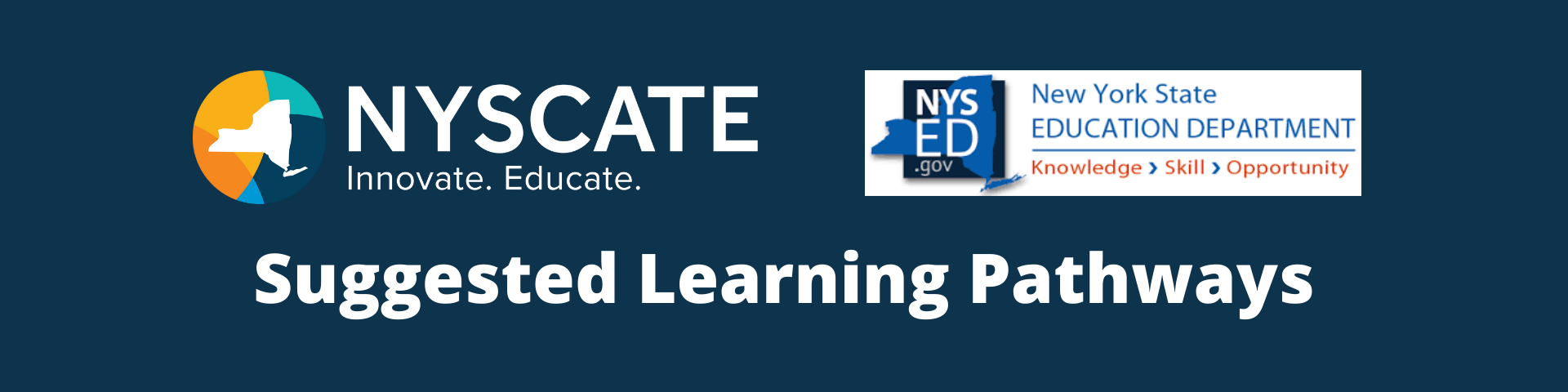

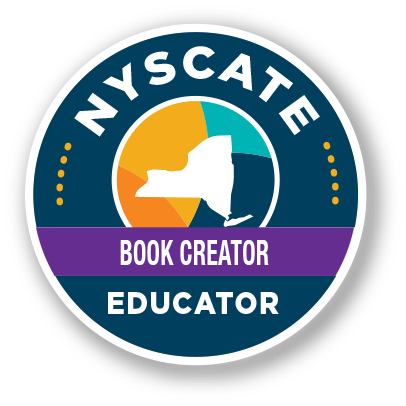
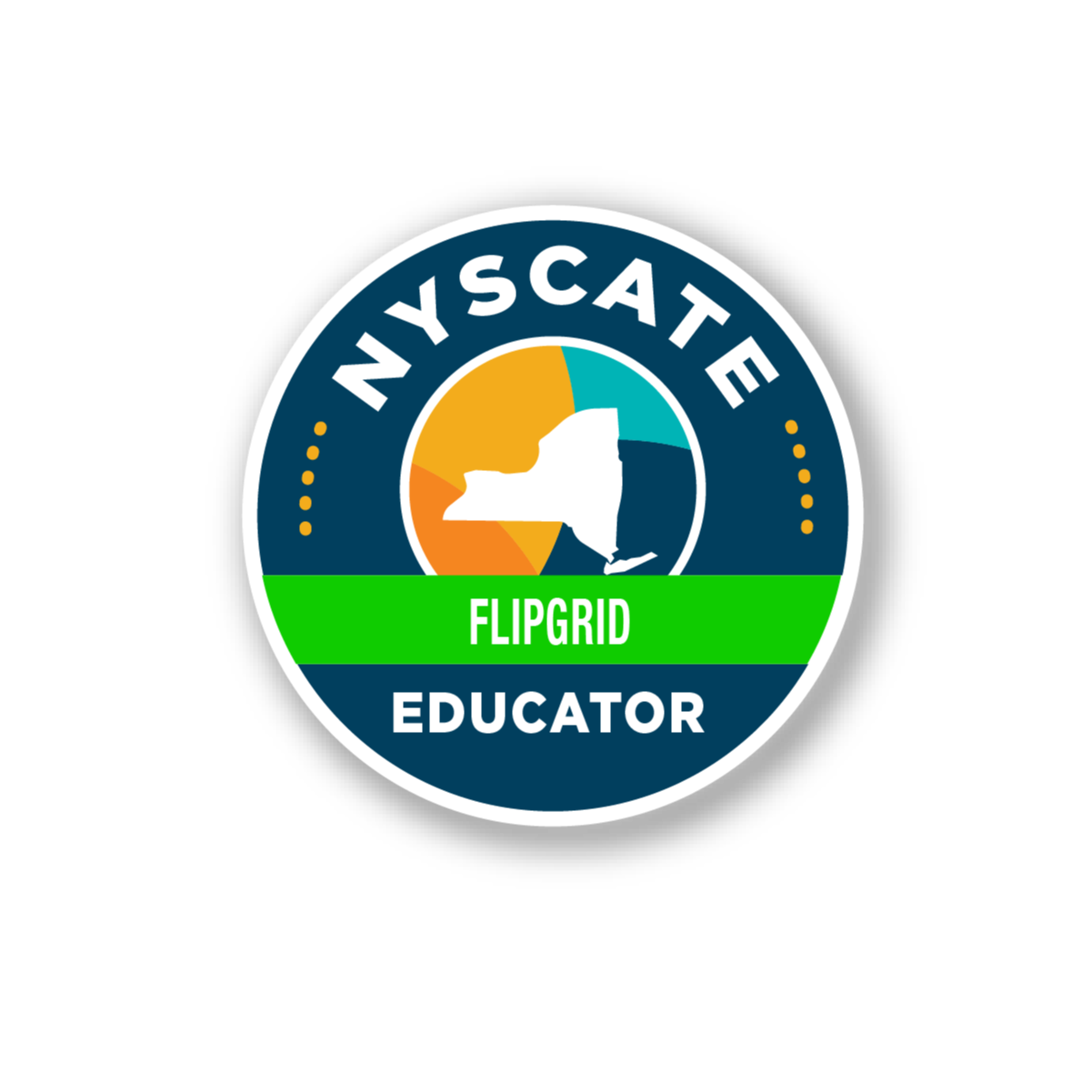



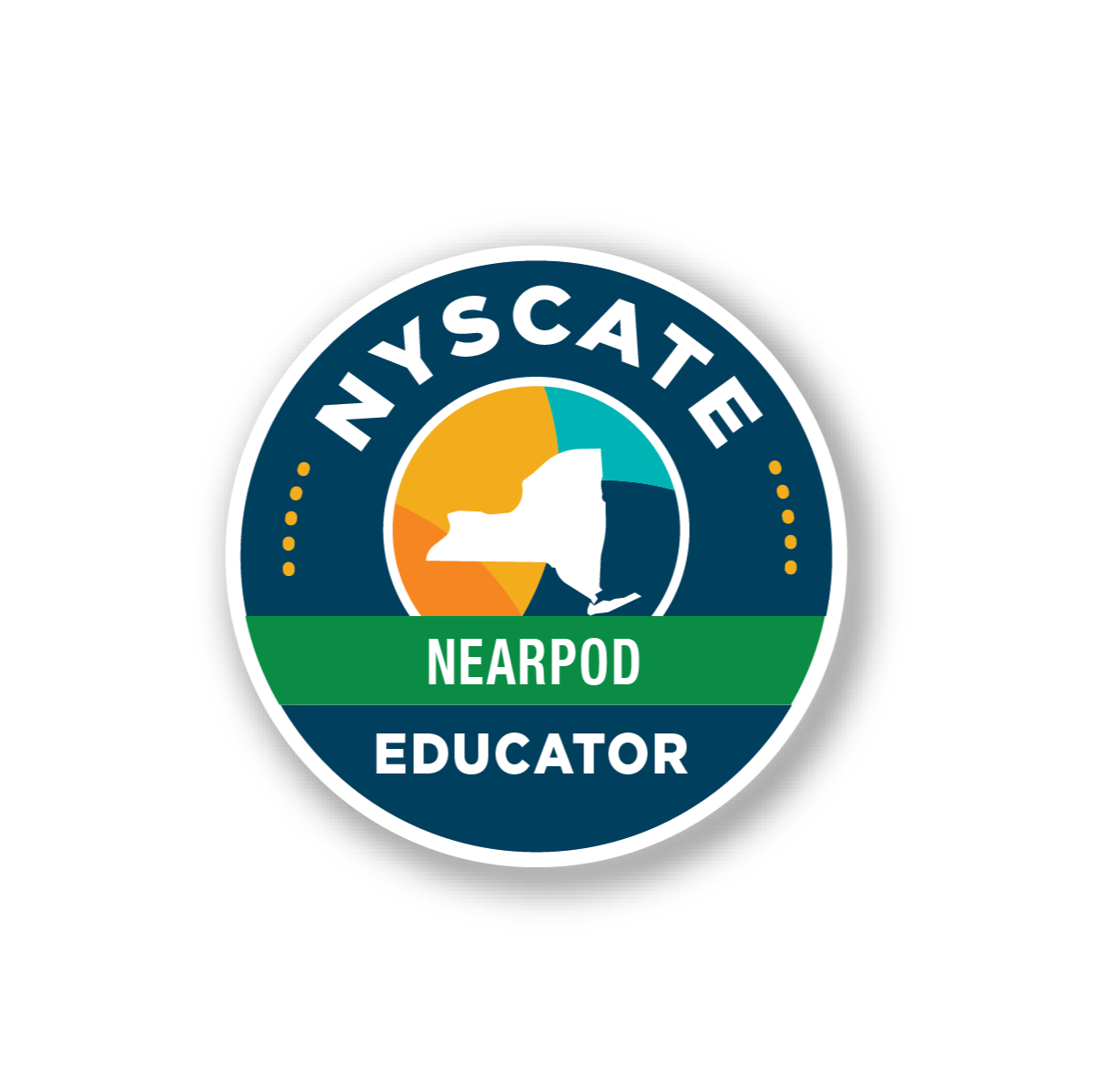
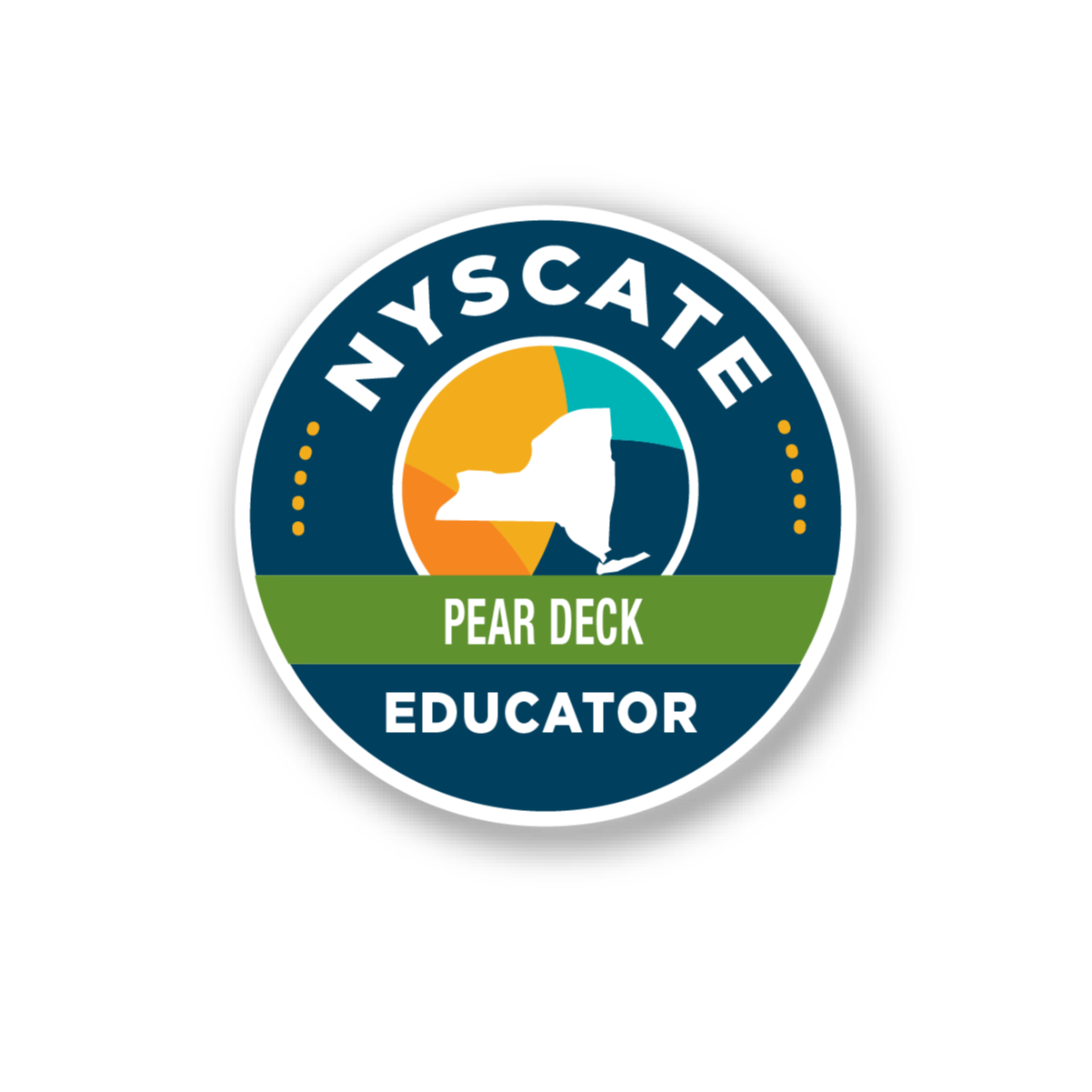

Grants & Awards
Membership
Contact Us
Show submenu for
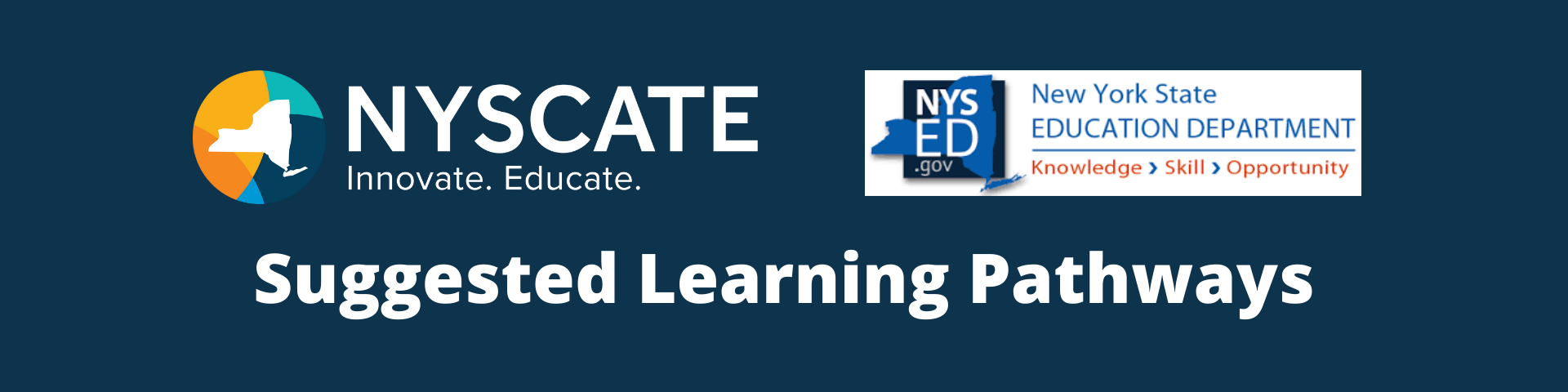
Technology Tools for Enhanced Learning

Bitmoji
The emphasis of this course will be on creating a Bitmoji classroom with virtual furnishings. Those can range from rugs to bulletin boards to shelves of library books. Each item in the classroom can be linked to a video or audio recording or a website or activity. Thus, they become interactive centers for learning.
12 Hours CTLE Credit
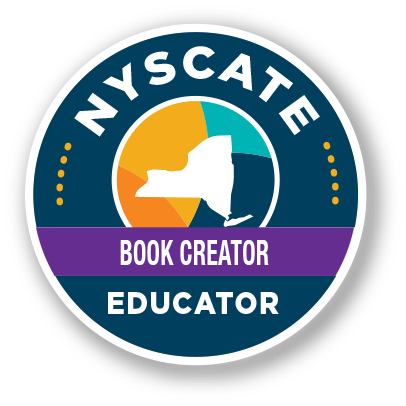
Book Creator
Imagine a user-friendly web tool and app that you and your students can publish multimedia ebooks with. With Book Creator you can create formats such as study guides, handbooks, and journals that can include text, images, video, and audio components. In this course you will also learn about Book Creator's various accessibility features, and how to "remix" a template and modify it to suit your teaching needs.
3 Hours CTLE Credit
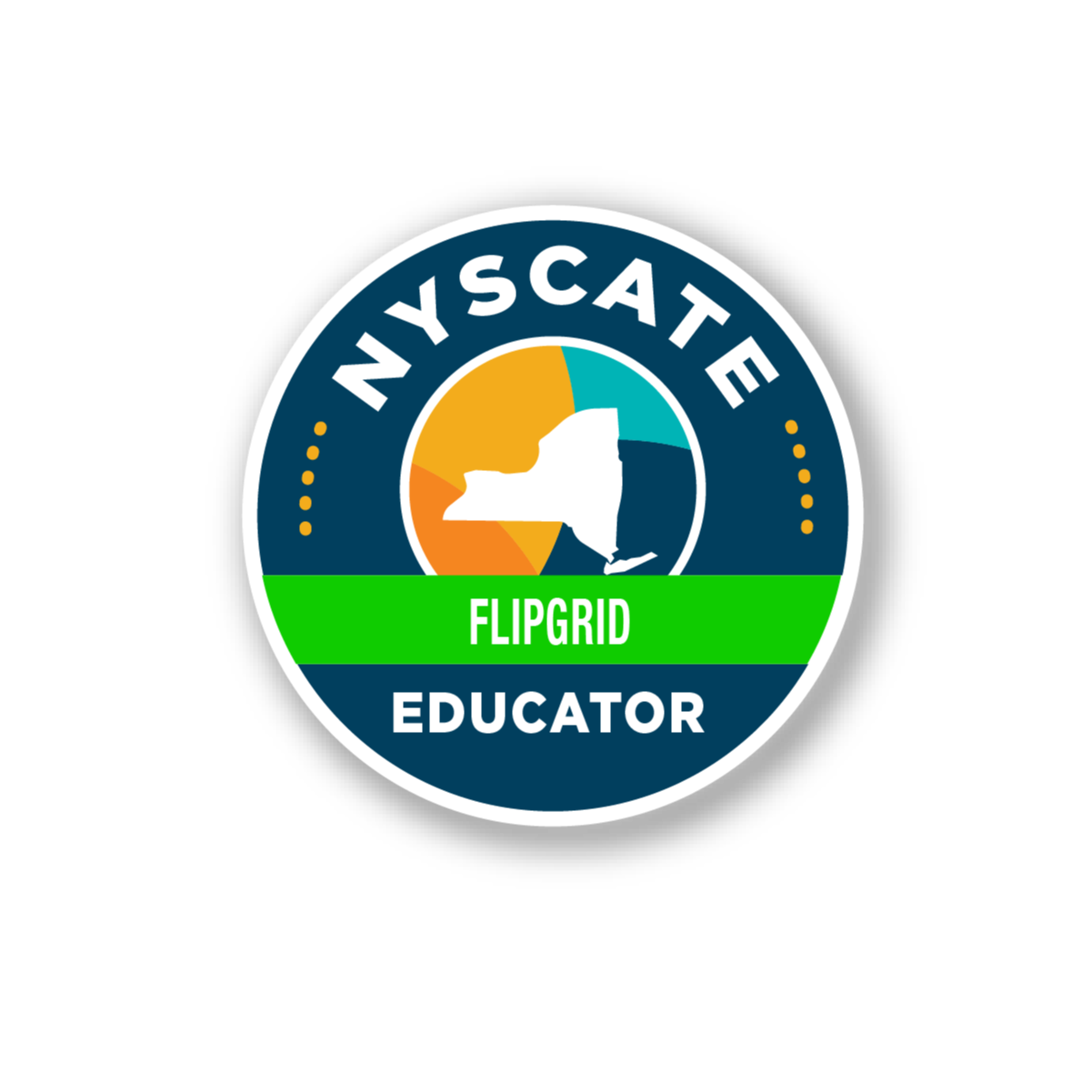
Flipgrid
You've heard about Flipgrid, but have never tried it? At its most basic, Flipgrid is a video tool that allows teachers to post "Topics" that are essentially videos with some accompanying text. This is then shared with students, who can be prompted to respond. The response can be made using the software's camera to create videos that are then posted to the original Topic. In this course you will dive right in and learn about the basics of creating a Flipgrid topic, group, and prompt. You will explore the Flipgrid camera features, settings, giving feedback, and accessibility.
3 Hours CTLE Credit

Flipgrid: Beyond the Basics
When you've got the Flipgrid basics under your belt, it's time to power up for Flipgrid Advanced! In this course you'll apply the skills that you learned to create some dynamic learning experiences for your students. In this course you will learn about supporting equity with Flipgrid's accessibility features, how to connect with other teachers through the Gridpals program, searching for and using topics created by world-renknowned organization in the Discovery Library, and more than 100 ways to use Flipgrid QR codes with your students.
3 Hours CTLE Credit

Jamboard
Jamboard: Through many examples and templates, you will learn many ways to use Jamboard with your students. Learn the basics along with some tips and tricks for making your Jamboards interactive. Explore resources and ideas for designing and creating Jamboard to use in your classrooms. Be ready to create your own activities to engage your students.
3 Hours CTLE Credit

Kamify Your Classroom
Kami is an online document annotation and markup tool. You can highlight, underline, and strikethrough text in PDF and other document formats. You can also add text boxes, shapes, and images. Kami works with Google Drive and Google Classroom. With Kami, you can easily collaborate on documents in the classroom while avoiding the hassles of printing documents.
Learn the basics and beyond to use Kami for all sorts of activities with your students. You will learn ways to offer feedback, annotate and even play games on the platform. We will take time to design an activity that could be a drag and drop, an fill in the blank or anything else you can think of. This session is for beginners and for those that already know the basics of the platform.
3 Hours CTLE Credit
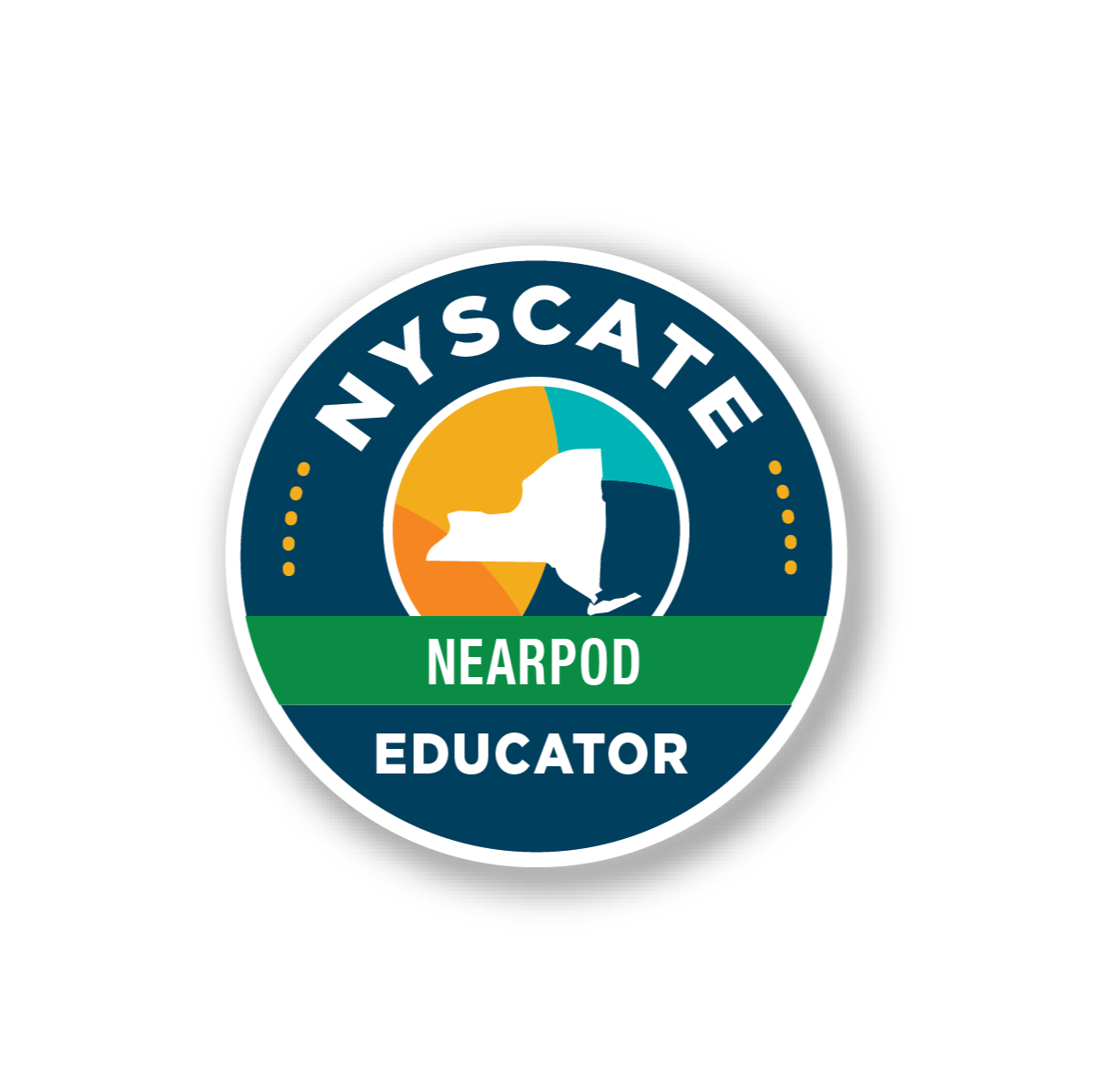
Nearpod
Nearpod is a website and app-based digital tool that lets teachers create slide-based learning resources that are interactive for students to engage with and learn from.
Nearpod can also use gamification of information to make learning more engaging and fun. It is also built to work well with lots of pre-existing tools, such as Google Slides, Microsoft PowerPoint, and YouTube. Teachers can easily import media to make a lesson quickly and simply using already existing resources.
This course was designed to introduce you to Nearpod and how to use it successfully in the creation of interactive lessons to use with your students.
3 Hours CTLE Credit
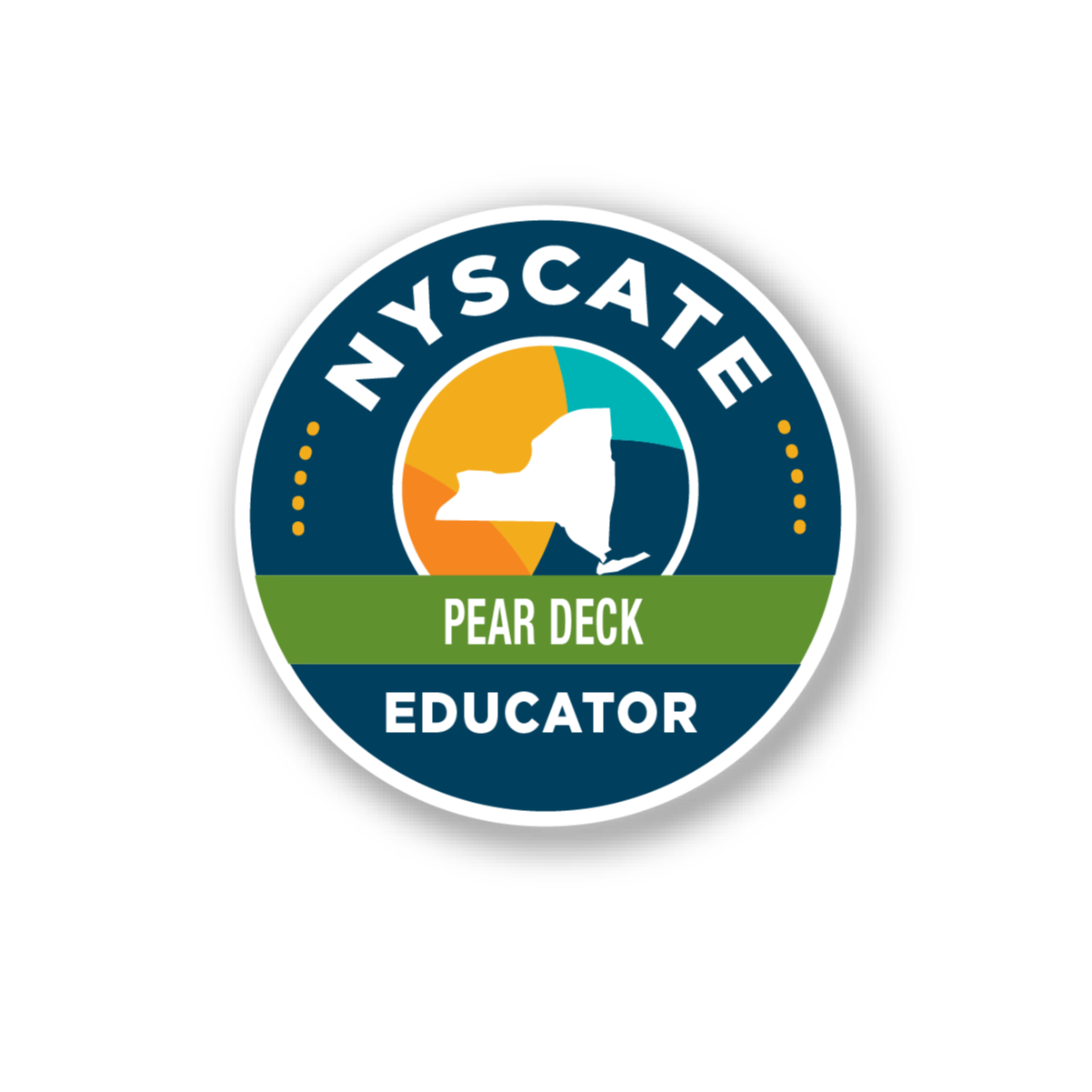
Pear Deck
Pear Deck is a digital tool that allows teachers more in-depth and graphic control when using Google Slides. Loaded as a add-on, it works seamlessly within the Google suite to offers powerful student-engaging content for teachers.
In this course we will review the basics of using Pear Deck from setting up your decks, using the templates, and presenting your content. You will find that Pear Deck is a wonderful tool for formative assessments and SEL check-ins. By the end of this course, you will create your own lesson using Pear Deck.
3 Hours CTLE Credit

Wakelet
Become a more organized educator and create a collaborative classroom with the Wakelet curation tool and app. In this course you will learn how to create, design,edit, collaborate, and share curriculum collections to make your teaching more engaging and productive. You'll also learn a variety of ways that you can use Wakelet in your classroom to empower student voice and to differentiate instruction.
3 Hours CTLE Credit
Copyright © 2021 NYSCATE. All rights reserved. Powered By Thrillshare

