Explore
Skip to content
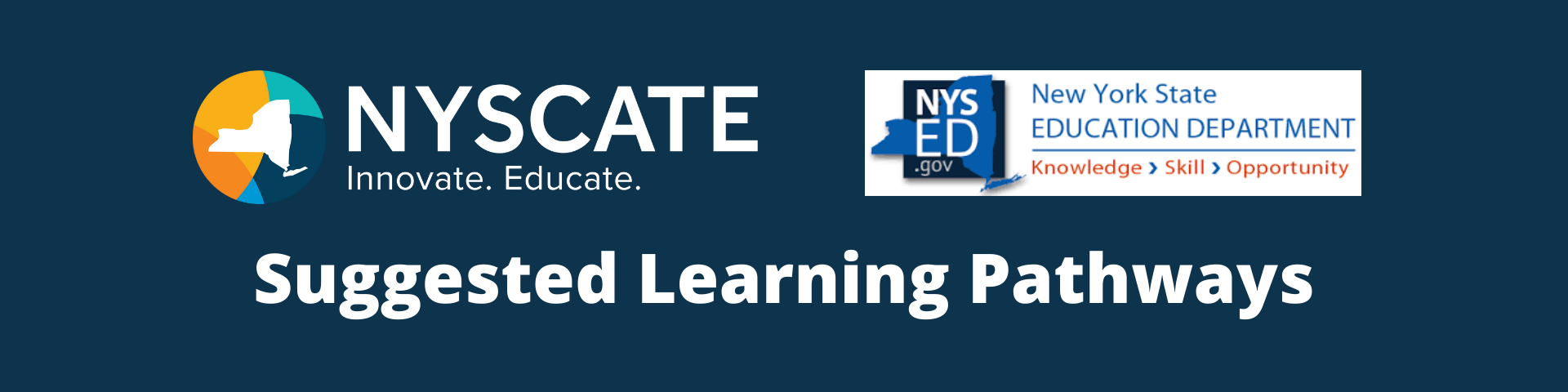

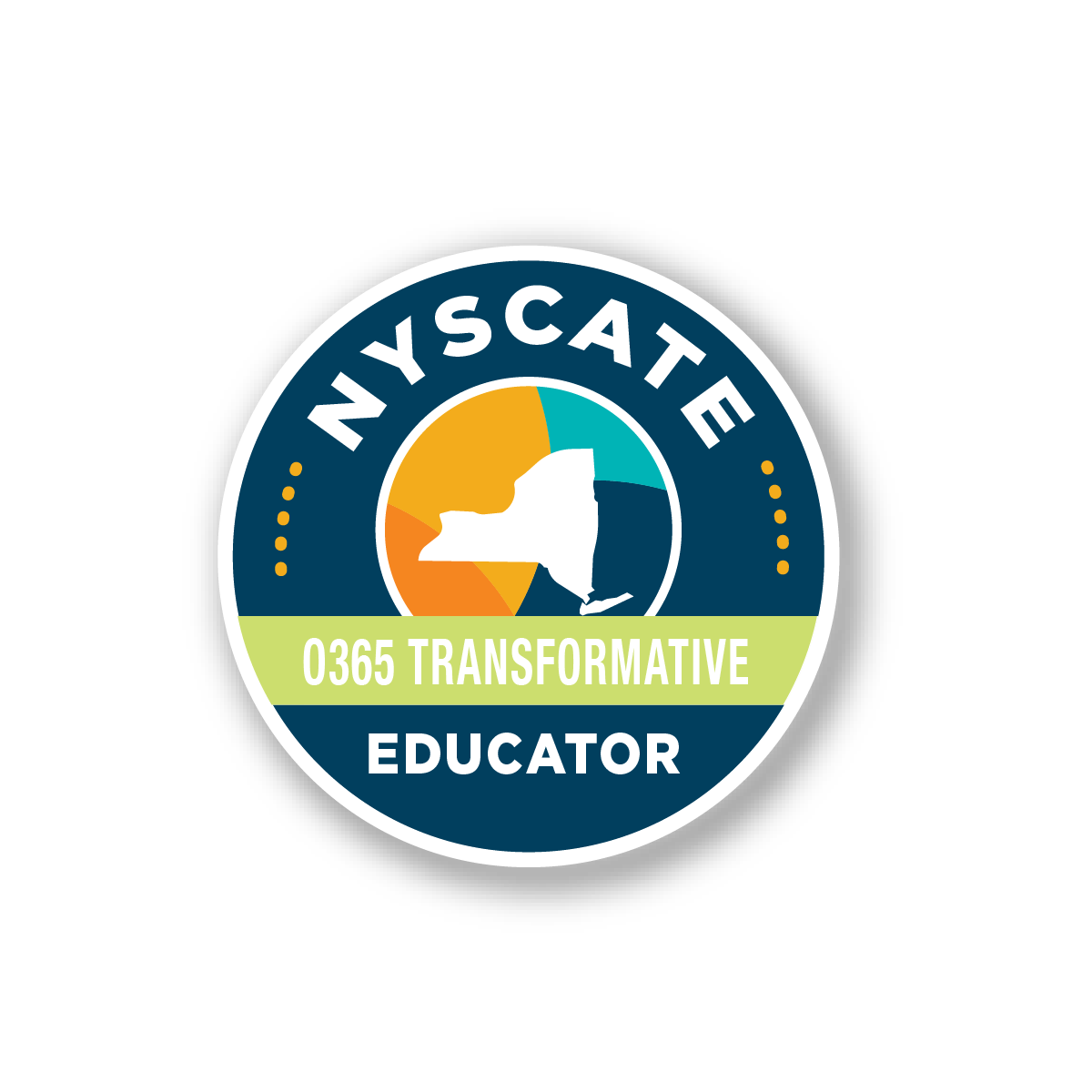



Grants & Awards
Membership
Contact Us
Show submenu for
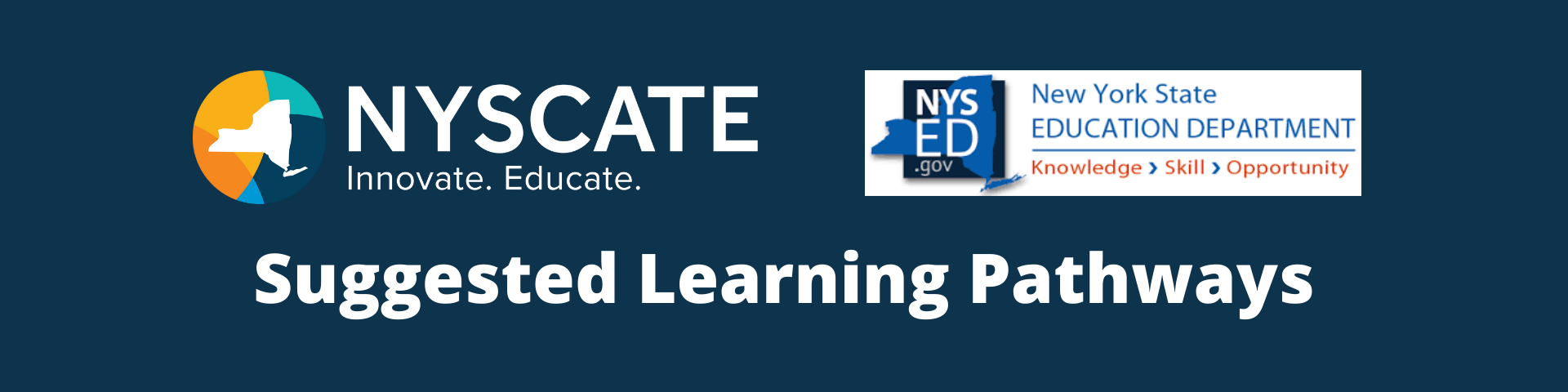
Microsoft Office

Microsoft Office 365
This course will teach educators how to get up and running with Microsoft O365. They will learn how to access and navigate OneDrive, upload, create, name, and organize files into folders, share and collaborate on files, the difference between viewing, commenting, and editing a file, and how to get a sharable link to a file.
3 Hours CTLE Credit
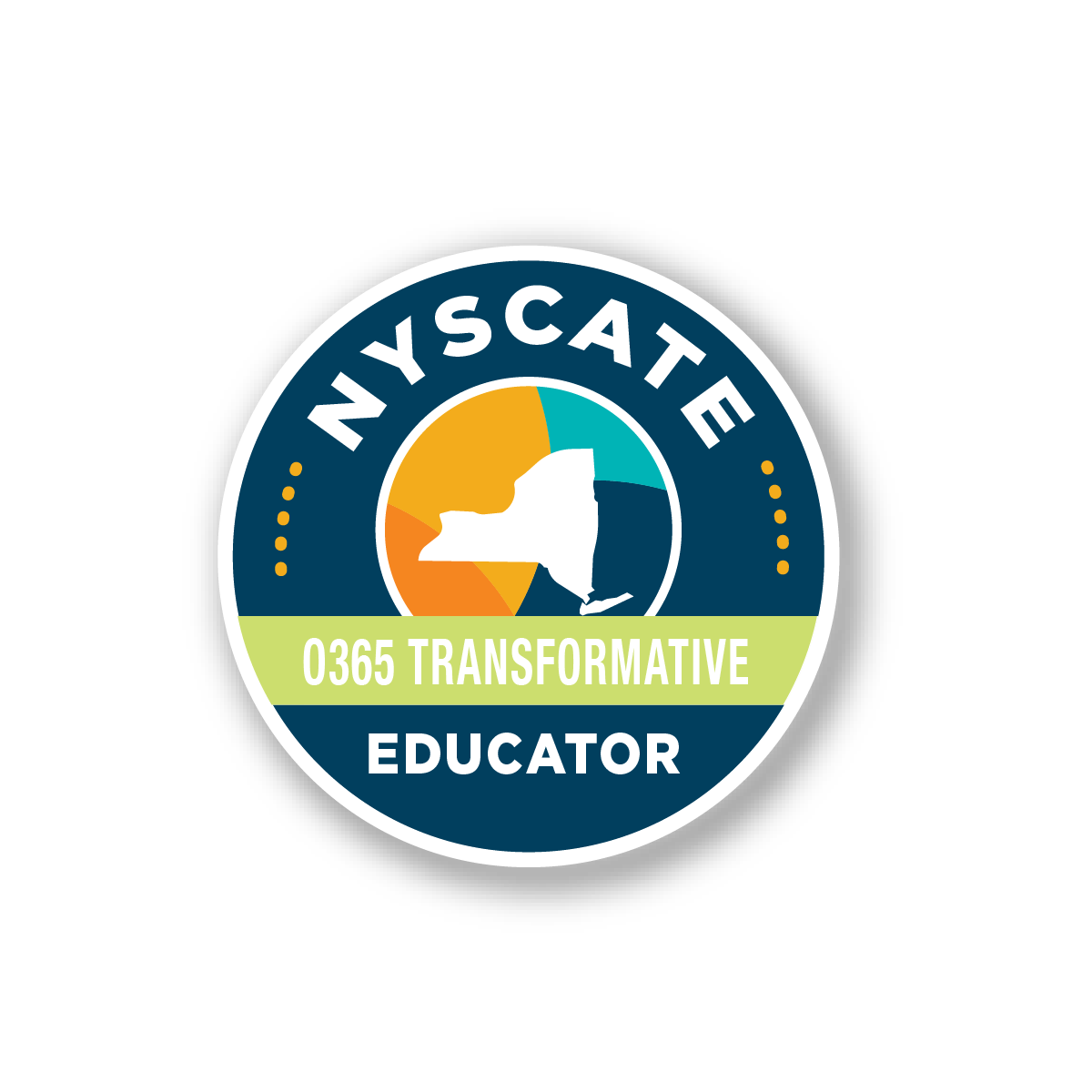
Office 365 Transformative Educator
This course will teach educators how to get up and running with Microsoft O365. They will learn how to access and navigate OneDrive, upload, create, name, and organize files into folders, share and collaborate on files, the difference between viewing, commenting, and editing a file, and how to get a sharable link to a file.
5 Hours CTLE Credit

Flipgrid
You've heard about Flipgrid, but have never tried it? At its most basic, Flipgrid is a video tool that allows teachers to post "Topics" that are essentially videos with some accompanying text. This is then shared with students, who can be prompted to respond. The response can be made using the software's camera to create videos that are then posted to the original Topic. In this course you will dive right in and learn about the basics of creating a Flipgrid topic, group, and prompt. You will explore the Flipgrid camera features, settings, giving feedback, and accessibility.
3 Hours CTLE Credit

Flipgrid: Beyond the Basics
When you've got the Flipgrid basics under your belt, it's time to power up for Flipgrid Advanced! In this course you'll apply the skills that you learned to create some dynamic learning experiences for your students. In this course you will learn about supporting equity with Flipgrid's accessibility features, how to connect with other teachers through the Gridpals program, searching for and using topics created by world-renknowned organization in the Discovery Library, and more than 100 ways to use Flipgrid QR codes with your students.
3 Hours CTLE Credit

Minecraft
This five hour course is intended to help educators get up and running with the basics of implementing Minecraft Education Edition in their curriculum.
Teachers will learn:
how to navigate within Minecraft Education Edition
how and where to download and begin Minecraft Ed lessons
how to assign Minecraft Ed lessons using Microsoft Teams or Google Classroom
ways to assess student work completed within Minecraft Ed
classroom management hints and tips while using Minecraft Ed including how to use the Classroom Mode companion app
simple commands used most often by educators within Minecraft Ed
5 Hours CTLE Credit
Copyright © 2021 NYSCATE. All rights reserved. Powered By Thrillshare

